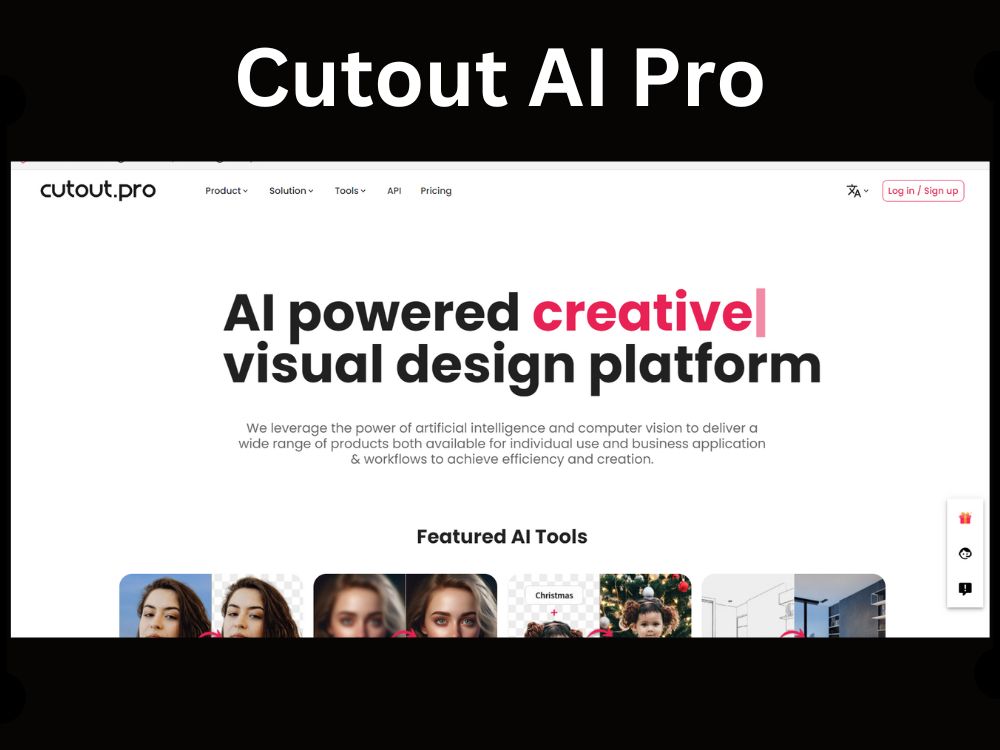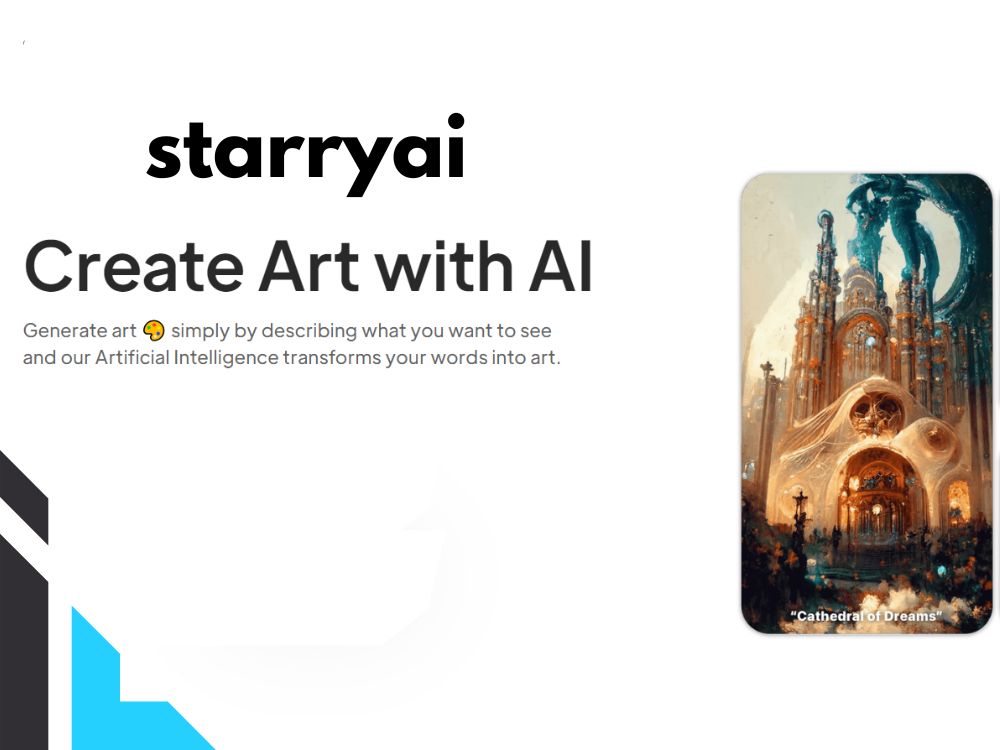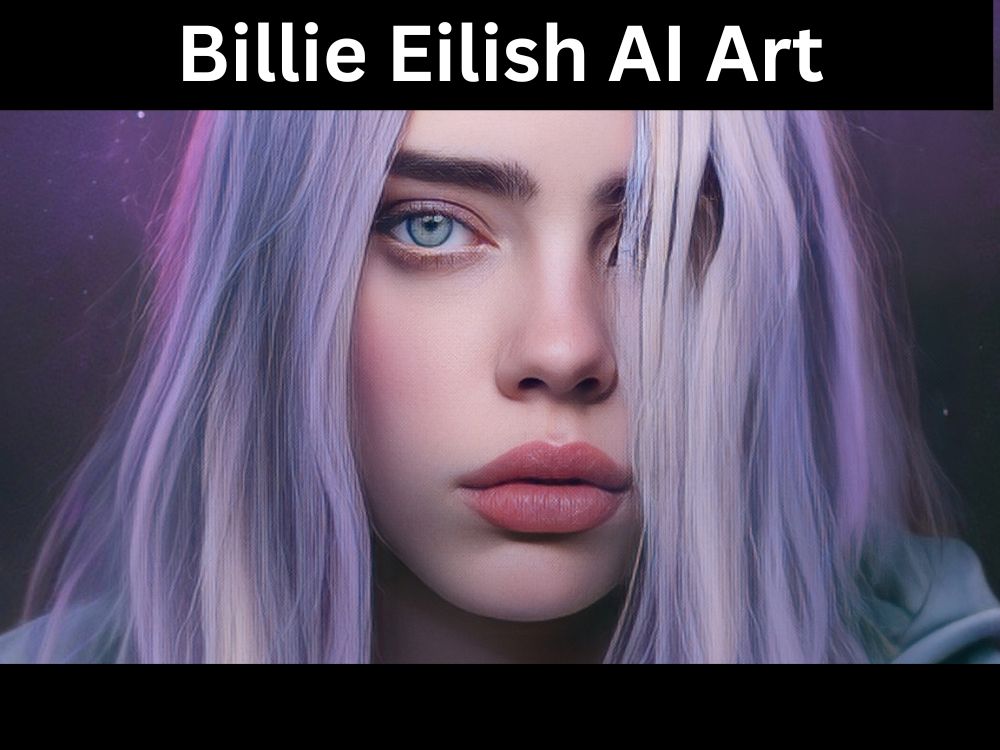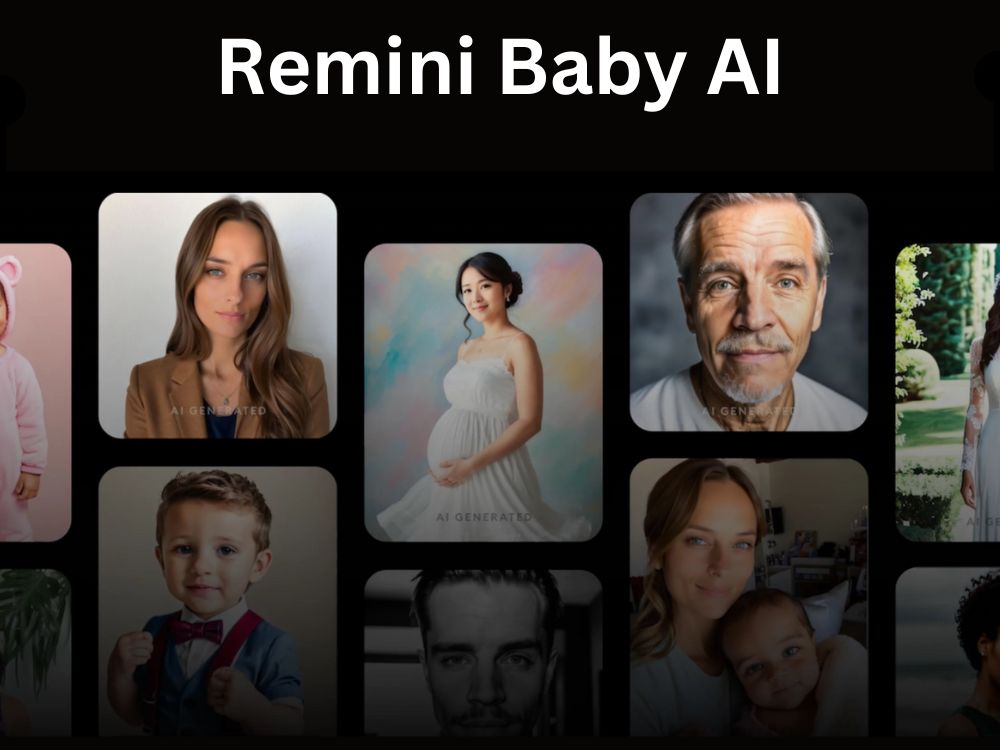In a world inundated with images and videos, the need for efficient and accurate background removal tools has never been more crucial. Enter Cutout Pro AI, a powerful solution brought to you by the innovative LibAI team.
This article will delve into the various facets of Cutout Pro AI, including its features, review, pricing, and alternative options.
So, let’s jump right in and discover how the Cutout AI tool can revolutionize your image and video editing tasks.
What is Cutout AI?
Cutout Pro AI is the Best AI Image Tool a sophisticated image and video editing tool that leverages the power of artificial intelligence (AI) and computer vision to simplify and enhance the editing process.
Founded in 2018 and Developed by the LibAI team, Cutout Pro AI offers a wide range of features and capabilities designed to make tasks such as background removal, photo enhancement, video editing, and more, quick and efficient.
Here are some key aspects and functions of Cutout Pro AI:
- Background Removal: Cutout Pro AI can effortlessly remove backgrounds from both images and videos. This is particularly useful for creating transparent backgrounds or isolating subjects.
- Photo and Video Enhancement: The tool offers various enhancement options, including improving photo quality, applying anime-style effects, enhancing videos, colorizing photos, and correcting color imbalances.
- Video Editing: Cutout Pro AI allows users to edit videos, including cutting out specific parts, transforming photos into videos, and applying real-time AI effects.
- AI Generation Tools: It provides tools like Cartoon Selfie, Passport Photo Maker, Background Diffusion, and more for creative image manipulation.
- Blur Effects: Users can apply DSLR-like blur effects to their photos, adding a professional touch.
- Color Splash Mode: This mode enables users to selectively highlight specific colors in photos while turning the rest black and white.
- Flexible Pricing: Cutout Pro AI offers a range of pricing options, including free previews, subscription plans, and pay-as-you-go credits, making it accessible to users with different needs and budgets.
- Desktop Application: It offers a desktop application that simplifies the editing process for large volumes of pictures, making it easy to drag and drop images for background removal.
- User-Friendly AI: Cutout Pro AI features both AI auto mode and manual mode, providing users with flexibility in their editing process. The AI can recognize various objects and subjects in images and videos, streamlining the editing workflow.
- Support and Business Contact: The tool provides contact information for technical support and business inquiries via email and WhatsApp Business.
Cutout AI is designed to cater to a wide range of users, from professional photographers and video editors to casual content creators.
Cutout Pro’s advanced AI capabilities, coupled with its user-friendly interface, make it a valuable tool for various image and video editing tasks.
Whether you’re looking to create stunning visuals or streamline your editing workflow, Cutout AI offers a comprehensive set of features to meet your needs.
Also Read:
- Pixelcut AI: Best Free AI Photo Editor
- Luma AI: Best Capturing 3D Model with Luma Labs AI
- Starryai: Revolutionizing AI Art Generator
- Leonardo AI: Image And Artwork Generator
- GenZArt: Your Magic AI Art Generator Friend
Features of Cutout Pro AI
Cutout Pro AI boasts an impressive array of features that cater to a wide range of image and video editing needs. Here’s a glimpse of what it offers:
AI Removal Tools
- Remove Unwanted Objects: Easily eliminate unwanted elements from your images or videos.
- Remove Background from Video: Effortlessly extract the background from your video footage.
- Remove Background from Photo: Instantly create transparent backgrounds for your images.
- Face Cutout: Achieve precise face cutouts with just a few clicks.
AI Restore Tools
- Photo Enhancer: Enhance the quality of your photos with AI-powered enhancements.
- Anime Enhancer: Add a touch of anime-style magic to your images.
- Video Enhancer: Improve the clarity and quality of your videos.
- Photo Colorizer: Bring black and white photos to life with vibrant colors.
- Photo Animer: Animate your static images with captivating effects.
- Photo Color Correction: Correct color imbalances in your photos.
- Blur Background: Create stunning depth-of-field effects.
AI Video Tools
- Video Cutout: Isolate subjects or objects in your videos effortlessly.
- Photo to Video: Transform your photo collection into engaging videos.
- Screen Recorder: Capture your screen activities with ease.
- Webcam Virtual Background: Add virtual backgrounds to your webcam feed.
- Video Realtime AI SDK: Integrate real-time AI capabilities into your video applications.
AI Generation Tools
- Cartoon Selfie: Turn your selfies into fun and artistic cartoons.
- Passport Photo Maker: Generate passport photos with the correct specifications.
- Background Diffusion: Effortlessly blend your subject into any background.
- Black Background: Create striking images with a black background.
- White Background: Achieve clean and professional white backgrounds.
- Meme Generator: Craft humorous and shareable memes effortlessly.
Also Read:
- Furry AI Art Generator: Create Free Furry Art
- Nikke AI Art Generator: Amazing Illustrations Unveiled
- Billie Eilish AI Art: Blending Creativity and Technology
- Remini Baby AI Generator: AI Photos Tool
Review of Cutout Pro AI
Cutout Pro AI has garnered praise for its user-friendly interface and robust AI capabilities.
Whether you’re a professional photographer or a casual content creator, this Top AI tool streamlines the editing process.
The AI-powered removal and restoration features are particularly impressive, saving users valuable time and effort.
The inclusion of manual editing modes ensures flexibility, allowing users to fine-tune their edits when needed. The DSLR Blur Mode, Shape Blur, and Color Splash Mode provide creative options to elevate your images.
How to Create Passport Size Photo in Cutout AI?
here’s a shortened step-by-step guide on how to create a passport-size photo in Cutout Pro AI:
- Open Cutout Pro AI: Launch the Cutout Pro AI application.
- Upload Your Photo: Select a high-quality photo of yourself.
- Access Passport Photo Maker: Find and click on the “Passport Photo Maker” feature in the menu or sidebar.
- Set Requirements: Adjust the photo according to passport size requirements, including size, dimensions, and background color.
- Preview and Confirm: Review the edited photo to ensure it meets all requirements.
- Save the Photo: Save the passport-size photo to your device.
- Print the Photo: Print it on photo-quality paper for official use.
- Additional Adjustments: Make any necessary changes to background, lighting, or facial expression if required.
- Review and Finalize: Carefully check the printed photo to ensure it complies with passport guidelines.
Always follow the specific passport photo guidelines of your country or the requesting organization for accurate results.
Pricing
Cutout Pro AI offers flexible pricing options to cater to different user needs:
Image Pricing:
- Free Account: Enjoy free previews forever with 5 free credits.
- Subscription Plan: Rollover up to 5× your monthly credit budget at USD $0.099 per credit.
- Pay as you go: Credits available for use forever at USD $0.499 per credit.
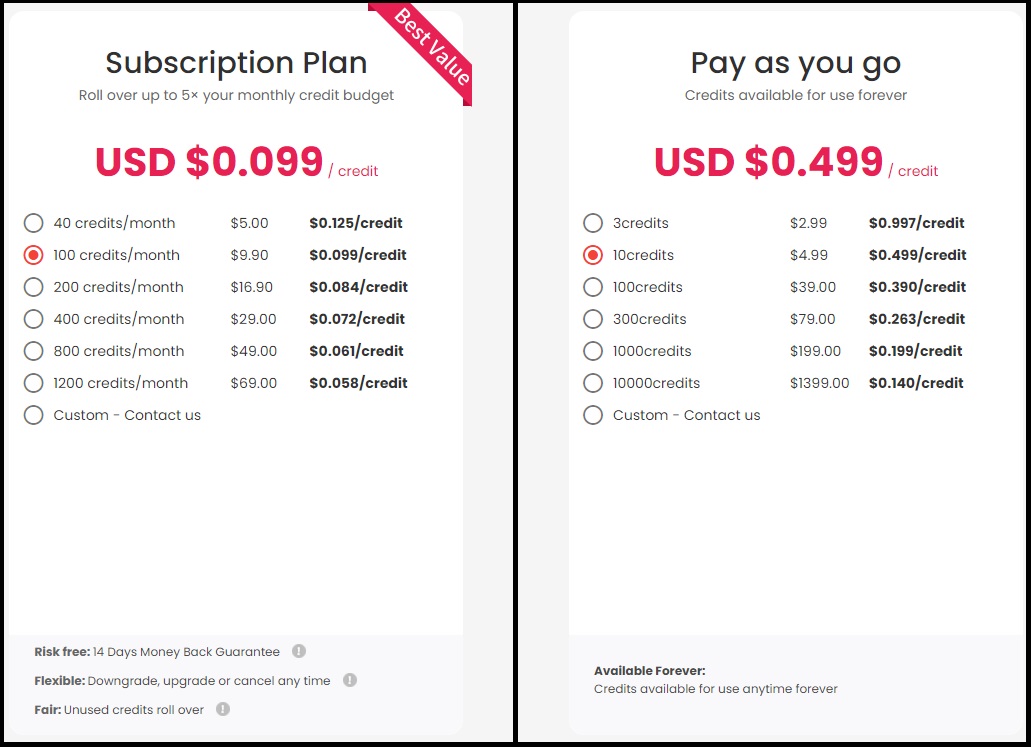
Video Pricing:
- Free trial: Experience a free trial of 5-second video background removal in 360P resolution.
- Pay as you go: Avail video editing at $0.143 per second.
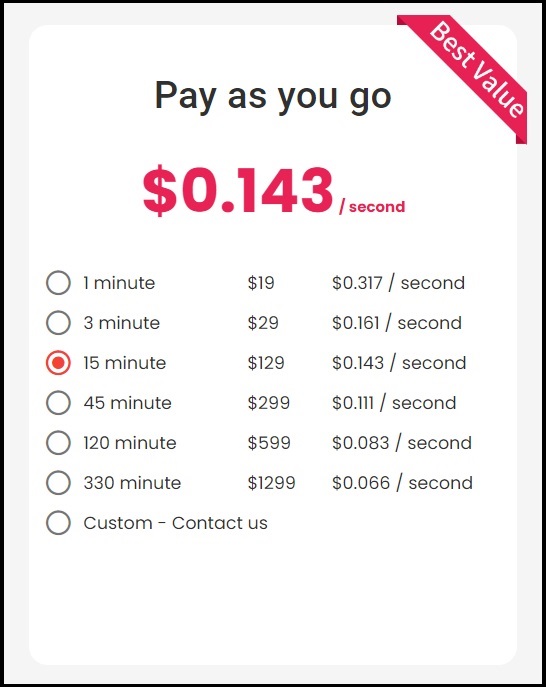
Alternatives to Cutout Pro AI
While Cutout Pro AI offers a comprehensive suite of tools, it’s always beneficial to explore alternatives. Some notable alternatives include Adobe Photoshop, GIMP, and Canva AI. Each of these tools has its strengths and can be a suitable choice depending on your specific editing requirements.
How to Use Cutout Pro AI On Desktop?
Using Cutout Pro AI on your desktop is a straightforward process:
- Large Volume Editing: Drag your pictures to the application window to remove backgrounds and save them locally.
- Free Download: Register at cutout.pro to receive free credits.
- Download the Desktop App: Download the desktop app for Mac, Win64, or Win32.
- API Key: Open the app, and enter your API Key from the “My account” page.
With these simple steps, you’ll be ready to harness the power of Cutout Pro AI for your image and video editing needs.
Conclusion – Cutout Pro AI
Cutout AI, with its cutting-edge AI capabilities, has emerged as a game-changer in the realm of image and video editing.
Its diverse set of tools, user-friendly interface, and competitive pricing make it an attractive option for both professionals and enthusiasts.
Whether you’re removing backgrounds, enhancing photos, or creating captivating videos, Cutout Pro AI simplifies the process, allowing you to unleash your creativity effortlessly.