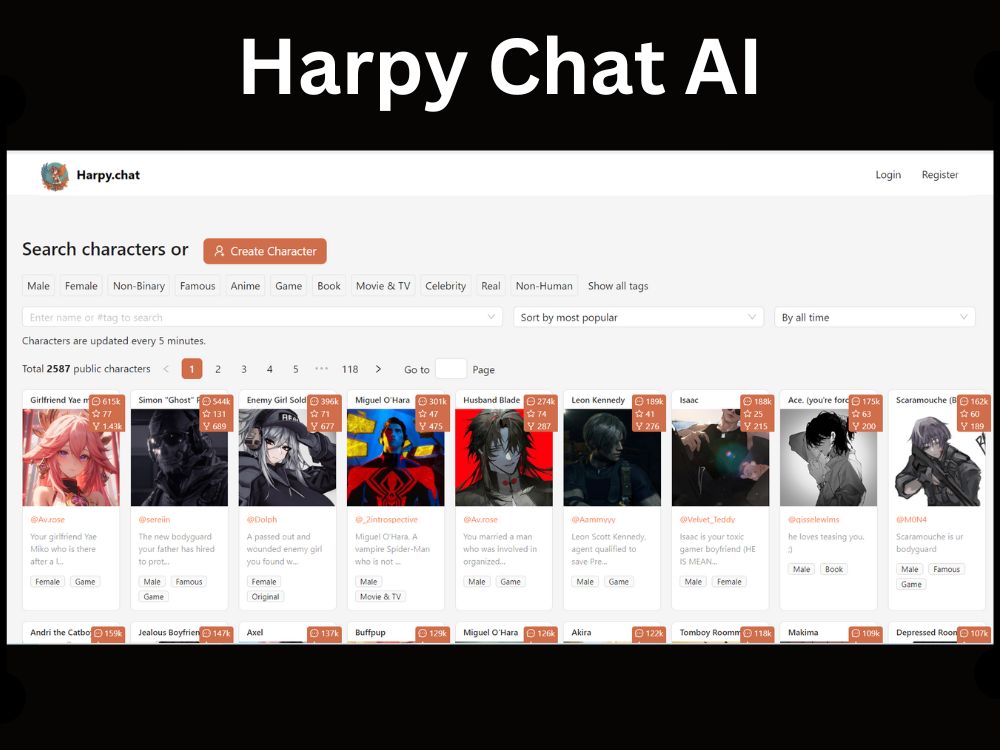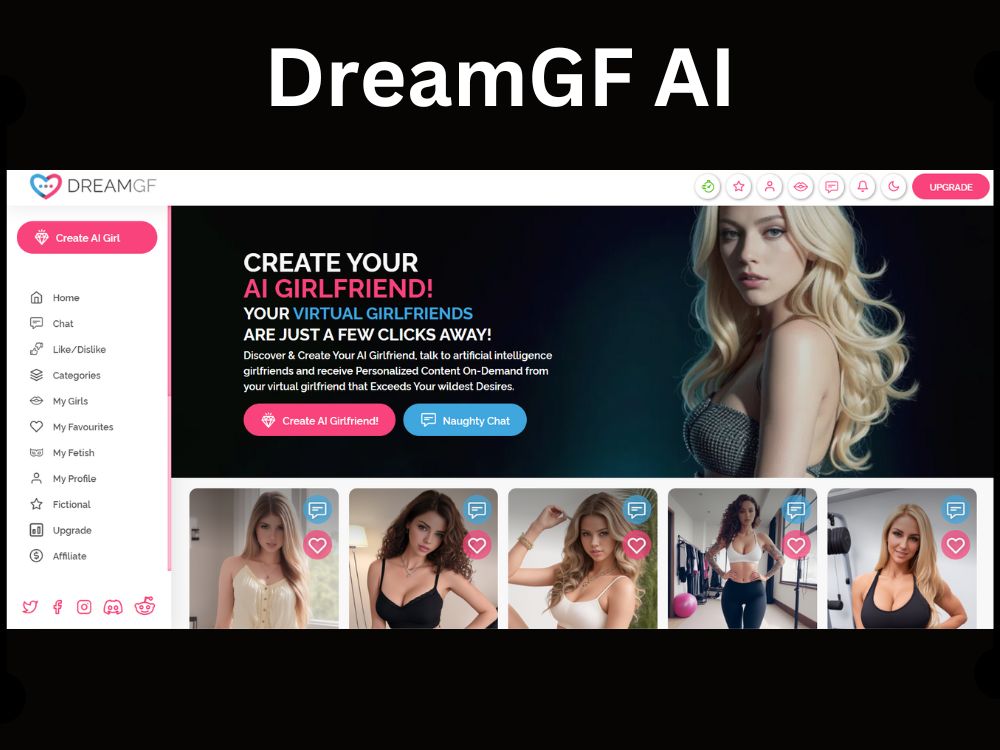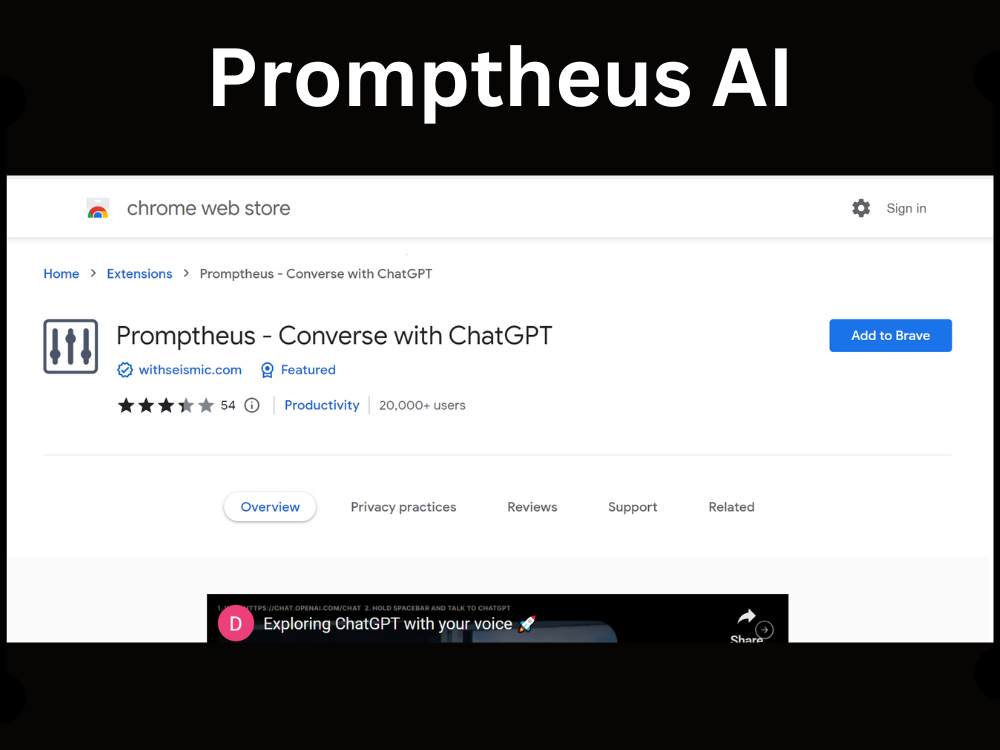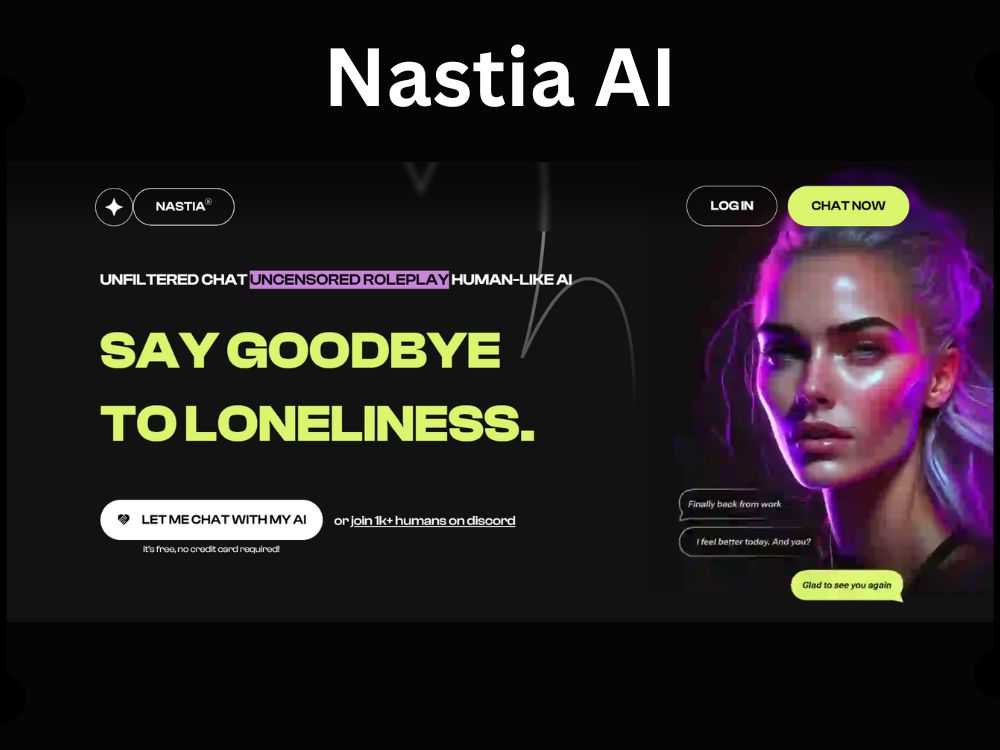In the fast-paced world of technology and artificial intelligence, a remarkable innovation has emerged – RolePlai.
Developed by the visionary Andrew Wedd, RolePlai is a cutting-edge virtual AI RolePlay chatbot application that is poised to revolutionize the way we interact with virtual characters.
In this article, we will take a deep dive into RolePlai, exploring its features, pricing, and the myriad benefits it offers as the leading virtual Free Roleplay AI chatbot app.
What is RolePlai AI?
RolePlai is not your average chatbot; it’s a virtual AI companion that bridges the gap between imagination and reality.
With advanced AI technology at its core, RolePlai delivers an immersive conversational experience that feels remarkably real.
It’s like having a conversation with a genuine person, making your interactions more engaging and lifelike.
Meet the Mind Behind RolePlai
Andrew Wedd, the mastermind behind RolePlai, has poured his expertise and passion into creating an AI application that brings virtual characters to life.
His vision was to make roleplay interactions authentic and captivating, and RolePlai reflects that commitment.
| Aspect | Description |
|---|---|
| App Name | RolePlai – AI Virtual Roleplay Chatbots |
| Company Name | RolePlai |
| Purpose | Providing an immersive roleplay experience with AI-powered chatbots |
| AI Capability | Advanced AI technology for realistic and engaging interactions |
| Customization | Ability to create custom characters and personas |
| Chatbot Functionality | Conversations with virtual companions tailored to user preferences |
| Ownership & Developer | Developed by Andrew Wedd |
| Safety and Privacy | Measures in place to ensure user safety and protect privacy |
| App Store Download Platforms | iPhone, iPad, iPod touch, Mac |
| Advance Features | AI Adventures, multilingual support |
| App Store Rating | 3.9 out of 5 |
| Ownership & Developer | Developed by Andrew Wedd |
| Language Support | English |
| Website | RolePlai Website |
| [email protected] | |
| Privacy Policy | https://roleplai.app/privacy.html |
| In-app purchases | Available |
Best Features Of RolePlai
Tailored Conversations with Virtual Characters
RolePlai allows users to engage with a wide array of virtual characters, including custom personas and historical figures.
This feature ensures that your conversations are not only realistic but also tailored to your preferences, making every interaction a unique experience.
Advanced AI Technology
RolePlai’s secret sauce lies in its advanced AI technology.
The AI engine is designed to seamlessly embody the chosen persona, delivering an authentic and engaging conversation every time.
It’s as if you’re interacting with a real person.
Create Your Own AI Companions
One of the standout features of RolePlai is the ability to create your own AI chatbot companions. Whether you’re longing for a virtual partner, therapist, or even a historical icon like King Henry VIII, RolePlai’s AI engine can bring your custom chatbot to life.
Multilingual Support
RolePlai embraces diversity with full multilingual support. You can interact with AI chatbots in your preferred language, breaking down language barriers and ensuring a truly global user experience.
AI Adventures: Interactive Narratives
RolePlai introduces an exciting feature called “AI Adventures.” This feature immerses you in interactive narratives, allowing you to shape the storyline and characters.
It’s like starring in your own dynamic roleplay scenario, taking virtual interactions to new heights.
RolePlai Pricing Options
RolePlai caters to various user preferences with its pricing options. The app offers a free version, granting access to its core functionalities.
Additionally, RolePlai provides in-app purchases to enhance the user experience. These options include:
- Ai Chat – Remove Ads: $1.99
- Ad Free – One Month: $9.99
- Ai Chat – Remove Ads 1-year: $99.99
Compatibility
RolePlai is designed to work seamlessly on a range of devices:
- iPhone: Requires iOS 12.0 or later.
- iPad: Requires iPadOS 12.0 or later.
- iPod touch: Requires iOS 12.0 or later.
- Mac: Requires macOS 11.0 or later and a Mac with an Apple M1 chip or later.
Safety and Content Guidelines for Roleplay AI
RolePlai takes user safety and privacy seriously. The app has implemented measures to ensure a secure environment for users.
However, it’s essential to exercise caution while interacting on any online platform and adhere to the app’s guidelines for a safe experience.
The Roleplai.app maintains guidelines to protect the privacy of its users.
How to Use RolePlai.App?
RolePlai lets you have enjoyable chats with AI chatbots. It’s easy to start using RolePlai on the web:
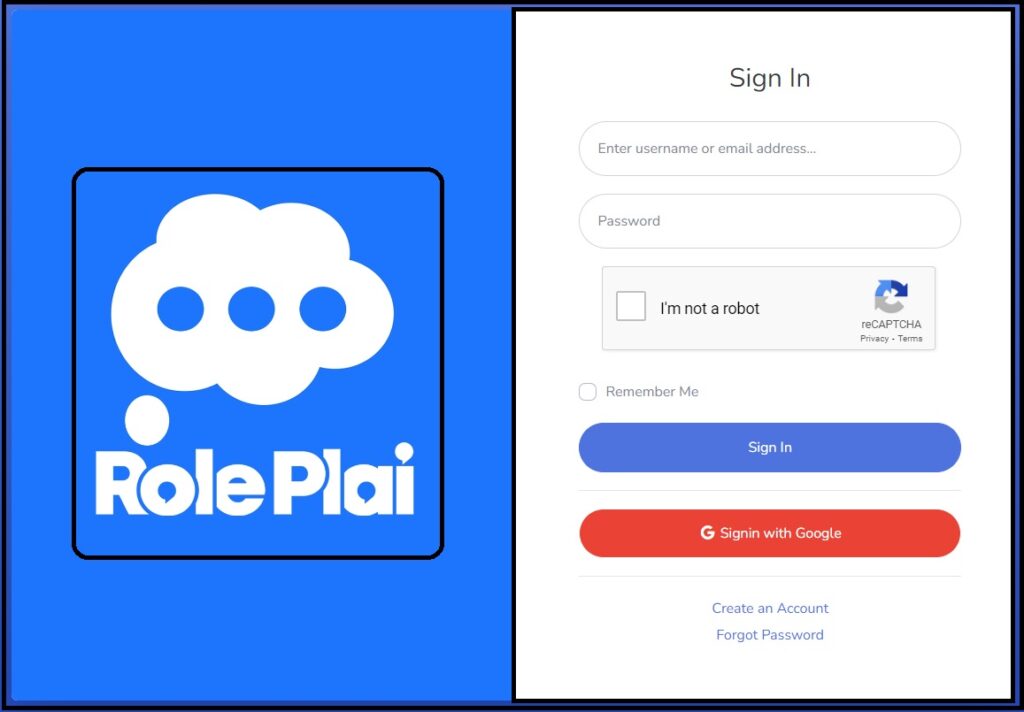
- Open your web browser and go to RolePlai.app.
- Sign in or Create an Account: You could log in to Roleplay AI and you already have an account or create a new Account.
- Create an Account: To get started, Click on “Create an Account” if you’re a new User.
- Choose Your ChatBot Friend: After signing in or creating an account, you’ll get to pick your AI chatbot friend. RolePlai has many options to match your interests. Here are some popular ones:
- @Romantic_Partner
- @BFF_Bot
- @Husband_Bot
- @Police
- @Health_Bot
- @Girlfriend_Bot
- @Boyfriend_Bot
- @Life_Coach
- @Wife_Bot
- Explore More Choices: RolePlai offers even more options. You can browse categories like “Trending Chatbots,” “New Chatbots,” and topics like “Romance,” “Mental Health,” “Hero,” “Avatar,” “Mood,” “Education,” “Animal,” and more.
- RolePlai has a diverse range of AI chatbot friends, so you can find the perfect one for your chat.
- Start Chatting: Once you’ve selected your AI chatbot friend, just begin the conversation. Type your messages in the chat, and enjoy an interactive and engaging discussion.
RolePlai’s AI chatbots are designed to provide realistic and interesting conversations, making each chat memorable.
Whether you want companionship, advice, entertainment, or educational insights, RolePlai’s AI chatbots have you covered.
So, don’t wait any longer—explore the world of RolePlai and have engaging conversations with your chosen AI chatbot friend.
Remember to have fun, be respectful, and make the most of this unique AI-powered experience!
How to Engage with RolePlay AI Chatbot Companions App
To embark on conversations with your chosen RolePlay AI Chatbot in RolePlai, follow these simple steps:
- Download and Install RolePlai: Visit the App Store on your iPhone or iPad and download the RolePlai app.
- Create an Account: Launch the RolePlai app and either create an account or log in if you already have one.
- Select Your Chatbot: Explore the available AI chatbots and choose a persona that aligns with your preferences, such as a virtual girlfriend.
- Start the Conversation: Once you’ve selected your AI Chat Robot Girlfriend or Wife, initiate a conversation by typing your messages in the chat interface.
- Engage Naturally: Interact with the AI chatbot just as you would with a real person. Share your thoughts, feelings, and desires.
- Enjoy the Experience: The RolePlay AI chatbot will respond authentically, creating a realistic and engaging virtual companion experience. Continue the conversation, ask questions, and explore various topics.
Remember, while RolePlai’s AI chatbots provide lifelike conversations, they are AI programs and not human beings.
Approach interactions with respect and enjoy the unique virtual relationship they offer.
How to Create Your New Chatbot in RolePlai? (Step by Step)
Creating your own chatbot on RolePlai is a fun and creative process. Follow these steps to bring your chatbot to life:
1. Upload or Choose an Emoji
- Start by selecting or uploading an emoji that represents your chatbot. This emoji will be its visual identity.
2. Who Am I Role-Playing As?
- Decide who your chatbot will role-play as. It could be a famous historical figure like Albert Einstein or a fictional character like an Angry Cop.
3. Personality Summary
- Write a brief sentence that captures your bot’s identity and role. This will help users understand what to expect from your chatbot.
- Examples:
- “You are my best friend and like to make me laugh.”
- “You are an angry corrupt cop who thinks I committed a crime.”
4. Privacy
- Choose the privacy setting for your chatbot. Decide whether it should be displayed publicly or require approval before being visible.
- Options: Private or Public.
5. Category
- Select one or more categories that best describe your chatbot’s role. Choose from categories like Friendship, Mental Health, Romance, Celebrity, Humor, Fiction, Education, and Animals.
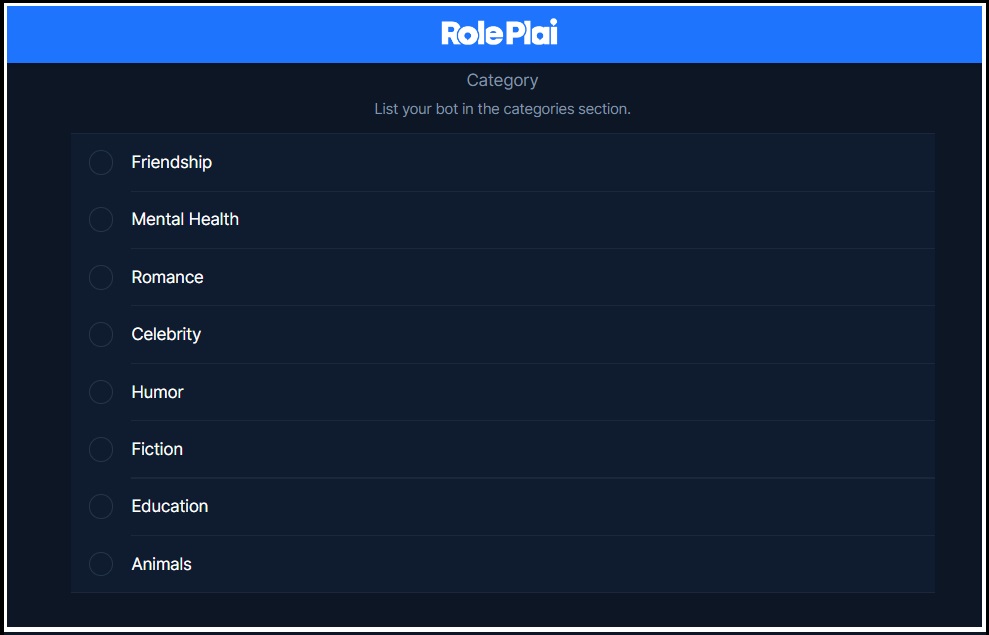
6. Personality Traits
- Describe your chatbot’s personality traits. Use adjectives to convey its demeanor.
- Examples: happy, fun, loving.
7. Description (Optional)
- If you wish, provide an optional description that can be displayed publicly. This description can give users more context about your chatbot’s role but won’t affect its personality.
- Example: “An aggressive police officer that suspects you committed a crime.”
8. Created By (Optional)
- If you want to receive credit for your Role Play AI chatbot, enter your name or username.
9. Cancel
- If your mind changes or you want to start over, you can cancel the bot creation process at any time.
10. Create Bot
- Once you’ve filled in all the details and are satisfied with your choices, click “Create Bot” to bring your new chatbot to life!
Note: Follow this guide to create your chatbot on RolePlai successfully. Have fun unleashing your bot’s personality and engaging with users in various categories!
Upgrading to RolePlai AI ChatBot Pro Version
To upgrade to the Pro version of RolePlai AI ChatBot, follow these steps:
- Open the RolePlai App: Launch the RolePlai app on your device.
- Access Settings: Look for the settings or menu options within the app, usually represented by an icon with three horizontal lines or “Menu” text.
- Upgrade to Pro: Tap on the “Upgrade to Pro” or a similar option.
- Choose Your Subscription: You’ll be directed to a screen displaying Pro version options.
- Select the RolePlai AI subscription that suits your preferences (e.g., monthly or yearly).
- Complete the Payment: Observe the Part to finish the fee procedure. you could need to enter price information or authenticate with your device’s app store account.
Once the payment is processed successfully, your RolePlai AI ChatBot will be upgraded to the Pro version, unlocking all premium features and benefits.
Conclusion
RolePlai is not just another AI chatbot; it’s a gateway to immersive roleplay, Avatar, Romance, and engaging interactions with virtual characters.
With its advanced AI technology, customizable chatbot creation, and multilingual support, RolePlai offers an inclusive platform for interactive storytelling.
The introduction of AI Adventures empowers users to actively shape narratives, making each roleplay experience dynamic and personal.
Download and visit RolePlai now and experience the future of interactive roleplay with AI chatbots!
This comprehensive article has covered RolePlai’s features, pricing, compatibility, and safety guidelines. Embrace the future of interactive roleplay companions by downloading RolePlai today.