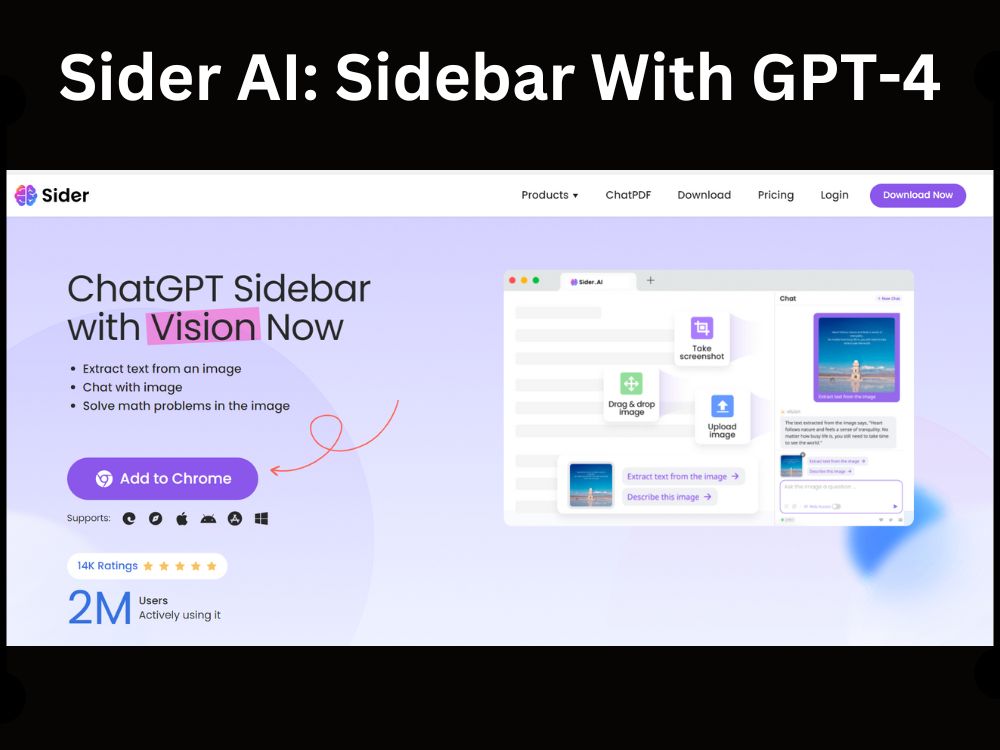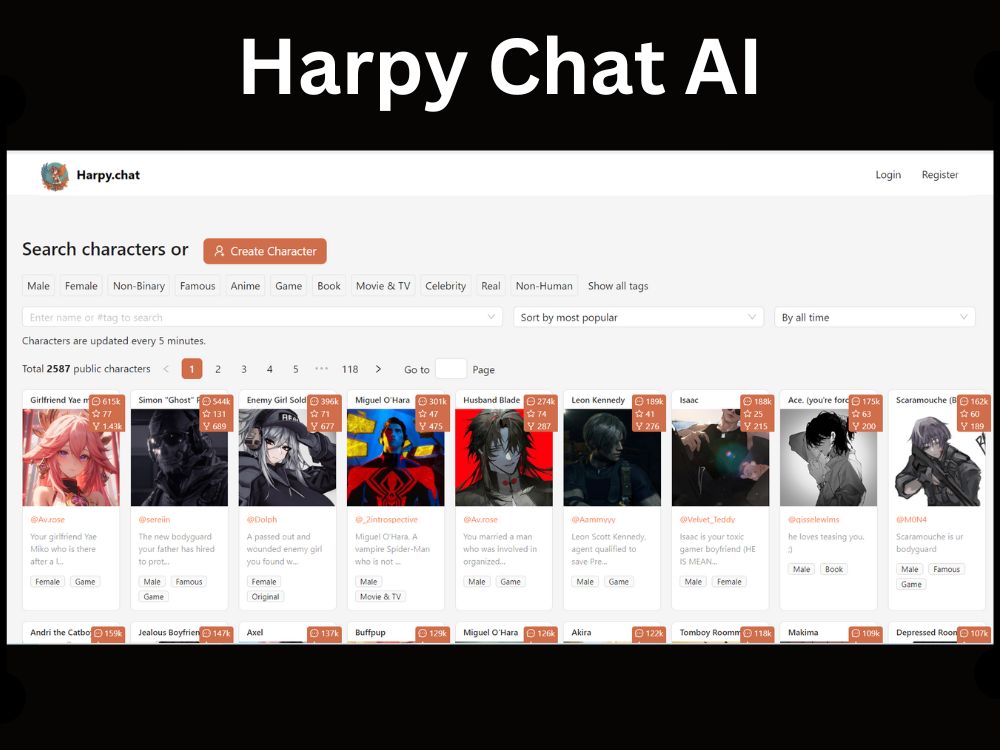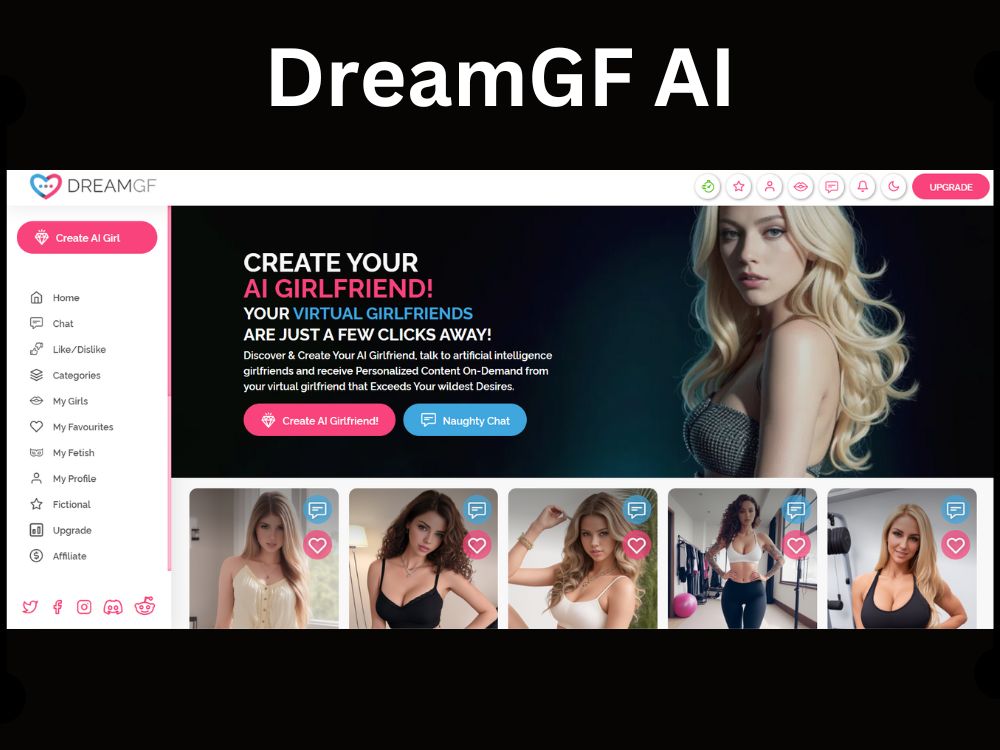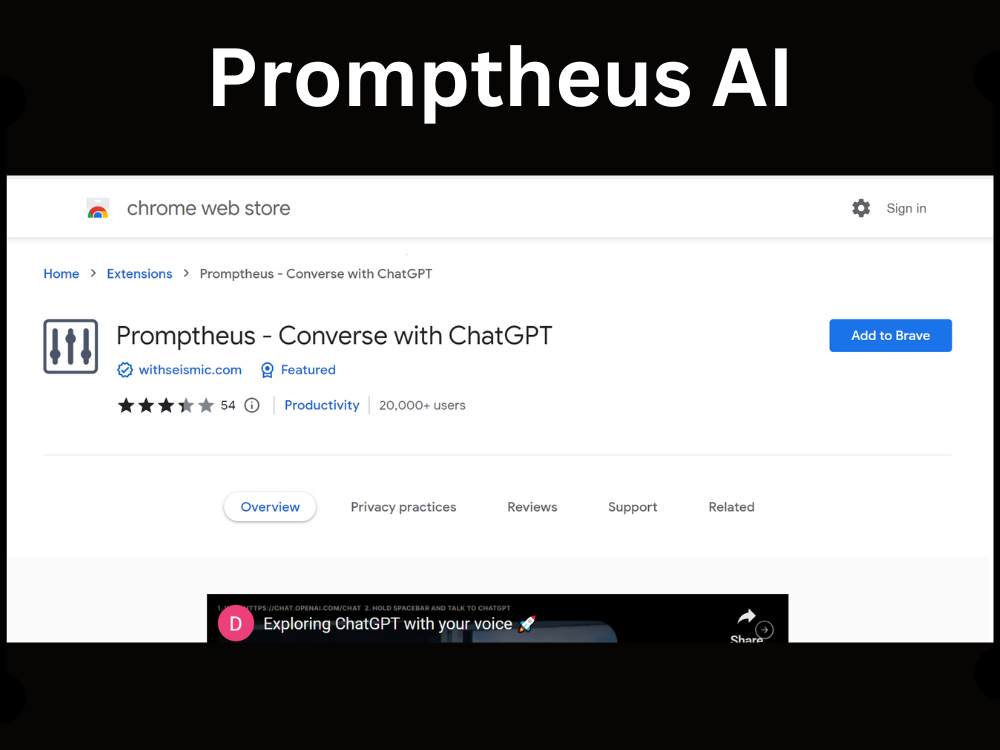In an era where AI innovations are reshaping industries, Sider AI emerges as a dynamic solution to democratize access to cutting-edge technology.
Embracing the ethos of inclusivity in the tech realm, Team Sider brings forth an ingenious Chrome extension, facilitating seamless integration of AI capabilities into everyday workflows.
By amalgamating ChatGPT and an array of AI functionalities, Sider redefines multitasking, augmenting user experiences in search, reading, and writing.
The Birth of Sider: A Quest for Inclusive AI Accessibility
At the core of Sider’s inception lies a commitment to ensuring no one is left behind in the impending AI revolution. The burning question that fueled Team Sider’s mission was:
how can AI be made accessible to all, irrespective of technical prowess?
The answer materialized in the form of Sider—a conduit to merge AI seamlessly into familiar tools and routines.
With its Chrome extension, Sider empowers users to effortlessly leverage ChatGPT and other AI functions within their daily tasks, including web searches, email correspondence, refining writing skills, and text translation.
This accessibility becomes the gateway for individuals to embark on the AI journey, promising an inclusive ride for all.
| Information | Details |
|---|---|
| Website | Sider’s Website |
| Version | 3.6.0 |
| Updated | 6 November 2023 |
| Size | 12.82 MiB |
| Languages | 54 |
| Address | 335 Huntington Ave, Boston, MA 02115, US |
Meet Team Sider: Pioneers in Innovating Accessibility
Team Sider stands as a Boston-based startup with a global footprint. Comprising a diverse crew spread across the globe, this innovative team operates remotely, striving to deliver groundbreaking solutions from the epicenter of the tech landscape.
How to work Sider AI?
Sure, here’s a concise guide on how to use Sider AI:
Install Sider Extension:
- Go to the Chrome or Edge web store.
- Search for “Sider” and add the extension to your browser.
Access Sider:
- Click on the Sider icon in your browser’s toolbar to open the Sider AI Sidebar.
Using Sider’s Features:
- Chat with AI models like ChatGPT, GPT-4, and others.
- Engage in group chats to compare AI responses.
- Access reading and writing assistance, website enhancements, and creative AI tools.
Cross-Platform Use:
- Access Sider on Chrome, Edge, Safari, iOS, Android, MacOS, and Windows.
Support:
- Contact [email protected] for any questions or assistance.
Sider integrates AI capabilities seamlessly into your browsing experience, offering features for communication, assistance, and creativity across various platforms.
Sider vs. ChatGPT: A Collaboration, Not a Competition
Contrary to being a rival, Sider serves as the ultimate companion to a ChatGPT account, enhancing the user experience in several remarkable ways.
Here’s what sets Sider apart:
- Side by Side: Sider’s ChatGPT Sidebar enables seamless access to ChatGPT on any tab without the need to toggle between tabs, facilitating easy multitasking.
- AI Playground: Supporting a myriad of AI models, including ChatGPT, GPT-4, Claude Instant, Claude 2, and Google Bard (Bison model), offering diverse choices and extensive insights.
- Group Chat: Engage multiple AIs in a single chat, allowing users to seek answers from different AIs and compare responses in real time.
- Contextual Assistance: Sider offers contextual aid, whether users are reading an article, responding to a tweet, or conducting a search, all powered by ChatGPT.
- Up-to-date Intelligence: Overcoming ChatGPT’s data cap in September 2021, Sider provides users with the latest information on any topic, seamlessly integrated into their workflow.
- Prompt Management: Users can effortlessly save and manage all prompts, deploying them across the web with ease.
Why Opt for Sider as Your Premier ChatGPT Chrome Extension?
- One-Stop Solution: Sider amalgamates various functionalities in a sleek, unified package, eliminating the need to juggle multiple extensions.
- User-Friendly Design: Despite its comprehensive nature, Sider maintains simplicity and intuitiveness for seamless user interaction.
- Continuous Evolution: Sider commits to long-term improvement, constantly upgrading features and performance.
- Top Ratings: With an exceptional average rating of 4.93, Sider stands as a premier ChatGPT Chrome extension.
- Extensive User Base: Trusted by over 2 million active users weekly across Chrome and Edge browsers, Sider’s reliability is unquestionable.
- Platform Flexibility: Whether operating on Edge, Safari, iOS, Android, MacOS, or Windows, Sider extends its support universally.
Unique Features of Sider Sidebar
- AI Capabilities in ChatGPT Sidebar: Offering multi-bot support, group chat functionality, prompt libraries, and real-time web access, Sider’s sidebar enriches the user experience.
- Chat with Files: Enabling chat interaction with images, PDFs, and soon, direct communication with web pages.
- Reading Assistance: Quick word lookup, article summarization, video summaries, and leveraging saved prompts for deeper insights.
- Writing Assistance: Providing real-time contextual aid, outline composition, sentence manipulation, and on-the-fly tone adjustments.
- Website Enhancements: Empowering Google, Bing, Baidu, Yandex, and DuckDuckGo searches, enhancing email communication, and assisting in community platforms like Quora and Stack Overflow.
- AI Artistry: Transforming text into images, background manipulation, and text extraction from images.
- Sider Widgets: Facilitating AI-backed article drafting, image text extraction, grammar enhancements, and customizable translations.
- Additional Highlights: Extending cross-platform support, enabling user API key integration, and catering to ChatGPT Plus users.
In the face of multiple tools and platforms, Sider emerges as the Swiss Army knife, seamlessly integrating AI prowess into existing workflows, ensuring a smarter, uncompromised user experience.
Sider: Your Gateway to the AI Era
More than just an extension, Sider stands as the bridge to the AI era, fostering inclusivity and progress. By clicking ‘Add to Chrome,’ users can actively contribute to shaping the future alongside Sider.
For any inquiries or feedback, reach out to [email protected]. The updated privacy policy details user data handling, storage, and sharing for user transparency and trust. Read the Privacy Policy here.
Conclusion:
In conclusion, Sider stands as an innovative solution bridging the gap between users and the immense power of AI.
With a commitment to inclusivity and accessibility, Sider empowers individuals, irrespective of their technical expertise, to seamlessly integrate advanced AI capabilities into their daily workflows.
By combining ChatGPT and a range of AI functionalities, Sider revolutionizes multitasking, enhances reading, writing, and search experiences, and promises a dynamic foray into the realm of AI.
Embracing an intuitive interface, diverse AI models, and a commitment to continuous evolution, Sider emerges not merely as an extension but as a gateway to the future.
Its ability to adapt across platforms, integrate with existing tools, and its inclusive approach makes it a catalyst in democratizing AI access for all.
As users join the Sider community, they become part of a movement shaping the future by leveraging AI in their day-to-day activities.
With a dedication to user privacy and transparency, Sider ensures that users’ data is handled with care, as detailed in the updated privacy policy, fostering trust and reliability.
Also Read:
- Carterpcs AI: Features, Use, Alternatives, Pros & Cons
- Promptheus AI ChatGPT: Features, Review, Alternatives
- NASTIA AI: Features, Review, Pricing, and Alternatives
- DreamGF AI: Create Your Perfect Virtual Partner
- CrushOn AI: NSFW Chat With Your Characters
- Biticodes AI Bot App: Review (Scam Or Not)
- Venus Chub AI: login, How to Use, API, Alternatives
FAQ (Frequently Asked Questions):
1. What distinguishes Sider from other AI tools or extensions?
Sider isn’t just another tool but a comprehensive solution integrating various AI functionalities into a unified platform.
Its ChatGPT Sidebar allows multitasking without the need to switch between tabs, and it supports multiple AI models and offers group chat functionalities, prompt libraries, real-time web access, and more.
Sider’s diverse capabilities make it a one-stop solution for numerous AI-driven tasks.
2. Is Sider compatible across different devices and platforms?
Yes, Sider is designed for universal use. It supports Chrome and Edge browsers and has extensions for Safari. Moreover, it extends its reach to iOS, Android, MacOS, and Windows through dedicated applications. This cross-platform compatibility ensures a consistent user experience across various devices.
3. How secure is the user’s data when using Sider?
User privacy and data security are paramount for Sider. The platform complies with stringent privacy policies detailed in its updated privacy policy. Users’ data is handled with care, ensuring transparency in data collection, storage, handling, and sharing for a trustworthy user experience.
4. Can I leverage Sider if I’m already a ChatGPT Plus user?
Absolutely. Sider is designed to complement the experience of ChatGPT Plus users. It enables access to existing plugins and functionalities within the Sider environment, enhancing the overall AI experience.
5. How can I get support or provide feedback to Sider?
For any questions, feedback, or support inquiries, users can reach out to the dedicated support team at [email protected]. The team is committed to assisting users and addressing any concerns or feedback along the way.
Sider is committed to fostering a community where everyone can harness the power of AI seamlessly, shaping a future where advanced technology is accessible to all, without leaving anyone behind.