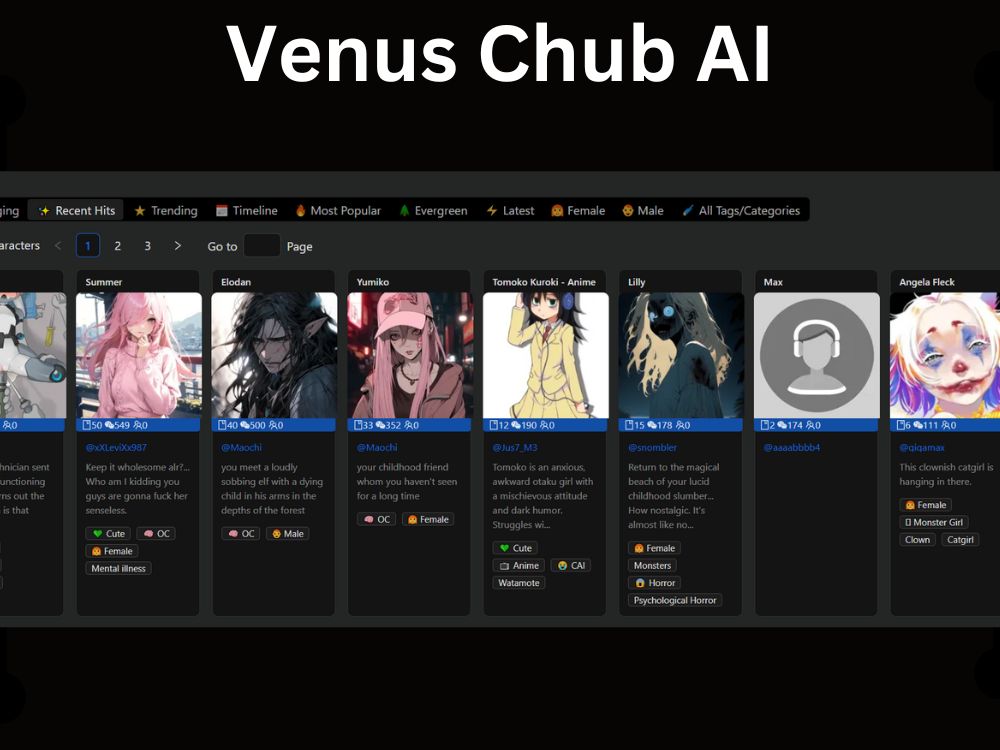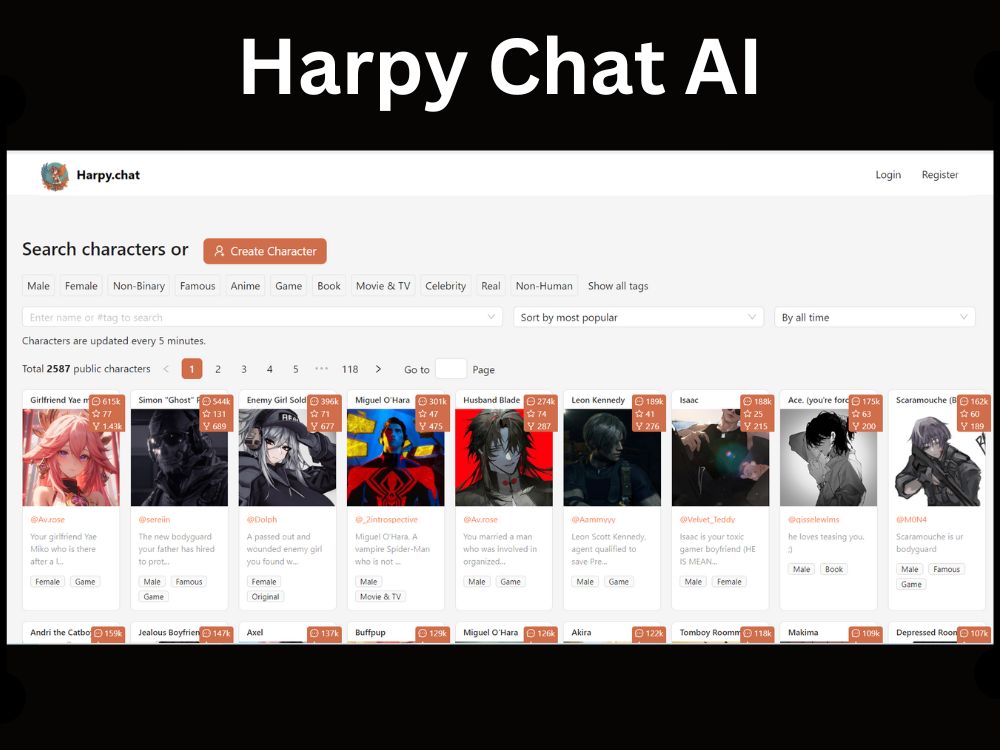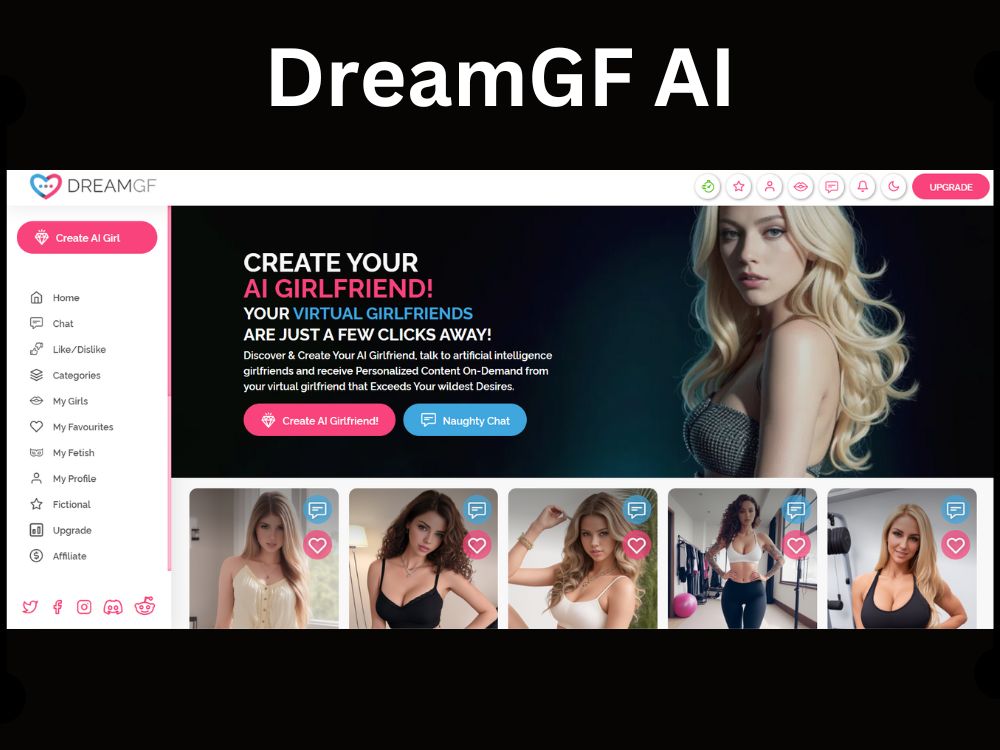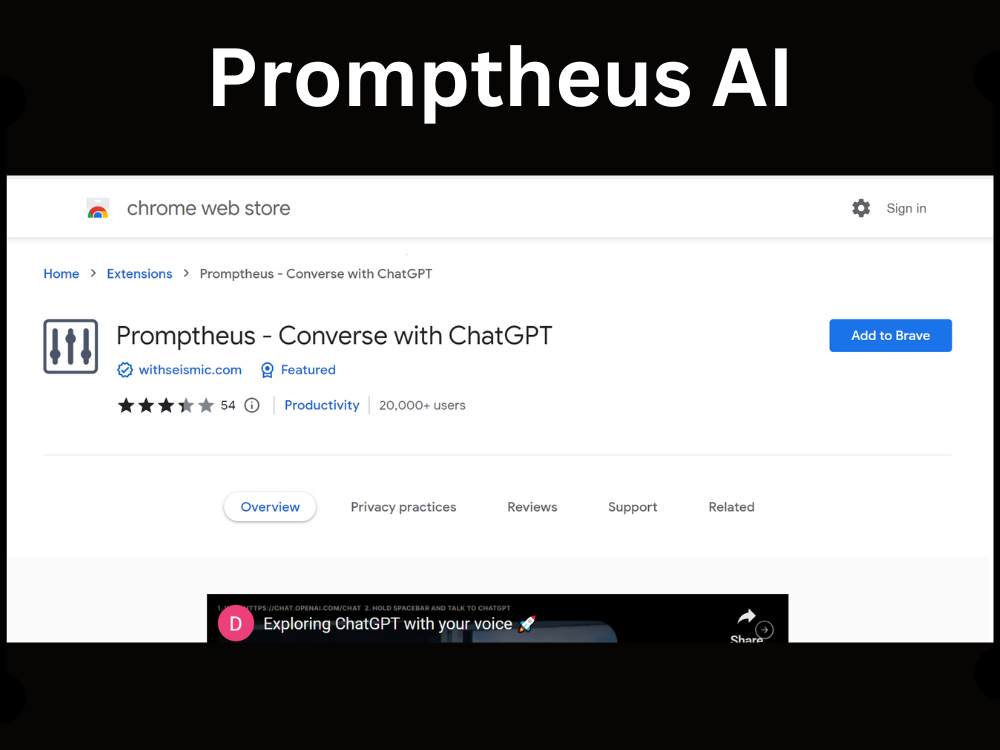In today’s digital age, technology has given rise to numerous innovations that enhance our daily lives.
One such innovation is Venus Chub AI, an advanced chatbot platform that leverages artificial intelligence (AI) to create engaging and informative interactions.
In this article, we’ll explore what Venus Chub AI is, how to use it, its API options, and alternatives.
What is Venus Chub AI?
Venus Chub AI is a powerful chatbot that mimics human conversation using artificial intelligence.
Unlike its predecessors, Harpy AI, Janitor AI, and Character AI, Venus Chub AI stands out due to its effective algorithms and natural language processing (NLP) capabilities.
Venus Chub chatbot can engage in conversations on a wide range of topics, from simple questions to complex discussions.
Moreover, it can adapt its personality to match yours, making it an intriguing and engaging conversational partner.
Is Venus Chub AI Free?
Yes, Venus Chub AI is available for free, but there’s a catch. To interact with your character, you’ll need an API key. You have two options for API keys:
1. Kobold AI API
The Kobold AI API is a free option and offers basic chat features. It’s an excellent choice for those new to Venus Chub AI.
2. OpenAI API
The OpenAI API is a $5 premium, paid option that provides more advanced Role Play chat functionality. If you’re seeking a comprehensive and engaging chat experience, this is the way to go.
How to Use Venus Chub AI?
Using Venus Chub AI is easy. Follow these steps to get started for free:
- Visit the Venus AI Page To begin your Venus Chub AI journey, head to the official website by opening a web browser and navigating to https://venus.chub.ai/.
- Register an Account To utilize Venus AI, you must first create an account. Click the “Register” button in the top-right corner to access the registration form. Provide the required information to complete the registration.
- Explore Venus Chub AI Chatbots After logging in, you’ll see a list of available chatbots. Choose from pre-made characters or design your own.
- Set Up Venus Chub AI API Key To add an API key to Venus Chub AI, click the “API not ready! Click to set up” button at the top of the screen. Follow the instructions in the dialog box that appears.
- Create Kobold AI API URL To generate the Kobold AI API URL, follow these steps:
- Go to the Google Colab Kobold AI GPU link.
- Run the setup by clicking the Play button in Google Colab.
- Configure the options as follows: Model (Nerys V2 6B), Version (United), Provider (Cloudflare), and Use Google Drive (off).
- Click Play to complete the configuration, which takes approximately 7-10 minutes.
- Once the setup is done, copy the generated Kobold AI API URL.
- Configure Venus Chub AI with Kobold AI API URL
- Open Venus AI and enter the copied API URL in the designated field.
- Click “Check Kobold URL” to verify the URL.
- Configure the preset settings to “Kobold AI Default.”
- Save the settings.
Now, you can enjoy using Venus AI for free, thanks to the generated Kobold AI API URL.
How to Create a New Character in Venus AI
If you want to create a unique character in Venus AI, follow these instructions:
- Visit Venus AI Platform Access the Venus AI platform or application.
- Register an Account If you haven’t already, create an account and log in using the provided registration process.
- Create Your Character
- Locate the option for creating a character, which may be labeled as “Create Character” or something similar.
- Choose a name and select an avatar for your character.
- Define your character’s personality traits, as they will influence its behavior during conversations.
- Ensure you select SFW (Safe for Work) content, as Venus AI is designed for an adult-oriented experience.
- Write a brief description of your character’s personality, motivations, and other relevant details.
- Confirm Character Creation Once you’ve filled in the necessary information, click the “Create Character” button or a similar option to confirm your character’s creation.
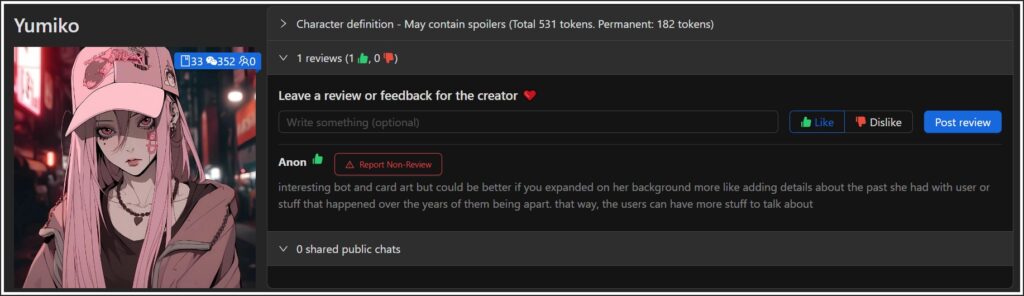
You can now engage with your character and enjoy conversations within the Venus AI platform. Make sure to familiarize yourself with Venus AI’s terms of service and guidelines for a safe and enjoyable experience.
Is Venus Chub AI not Working?
If you’re experiencing issues with Venus Chub AI not working, it’s essential to check the API settings. The API settings play a crucial role in enabling Venus Chub AI to access platforms like OpenAI and Kobold AI. If there are problems with the API settings, it can prevent the characters from responding or functioning correctly.
Here are some steps to Venus Chub AI troubleshoot and check the API settings:
- Verify API Key: Ensure that you have the correct API key entered in the settings. A wrong or expired API key can lead to connectivity issues.
- Check API Access: Make sure that the API platform you’re using (OpenAI or Kobold AI) is accessible and operational. Sometimes, API platforms may undergo maintenance or experience downtime.
- Internet Connection: Ensure that your device has a stable internet connection. A weak or intermittent connection can hinder communication with the API.
- API Configuration: Double-check the API configuration within Venus Chub AI. Ensure that it matches the requirements of the API provider, including endpoint URLs and authentication methods.
- Error Messages: Pay attention to any error messages or notifications provided by Venus Chub AI. These messages can often pinpoint the specific issue with the API settings.
- API Documentation: Refer to the documentation provided by the API platform (OpenAI or Kobold AI) for guidance on setting up the API correctly. It may include step-by-step instructions.
- Support: If you’ve exhausted troubleshooting options and still encounter problems, consider reaching out to the customer support or help center of the API platform or Venus Chub AI for assistance.
By carefully examining and adjusting the API settings, you can often resolve issues with Venus Chub AI not working correctly and ensure that your chatbot interactions run smoothly.
Venus Chub AI Alternatives
- Janitor AI: Janitor AI is another chatbot platform that utilizes AI technology to engage in conversations. It offers a range of features and can be a suitable alternative to Venus Chub AI.
- Harpy Chat AI: Harpy Chat AI is known for its conversational abilities and can be a great choice if you’re looking for a chatbot that can provide engaging interactions.
- Tavern AI: Tavern AI is a chatbot platform that focuses on creating entertaining and informative conversations. It can be a fun alternative to Venus Chub AI.
- Crushon AI: Crushon AI is designed to provide personalized interactions. If you’re looking for a chatbot that adapts to your preferences, this could be a suitable alternative.
- Replika AI: Replika AI is known for its human-like conversations and the ability to provide emotional support. It’s a unique alternative if you want a chatbot that offers companionship.
Each of these alternatives has its own set of features and capabilities, so you can choose the one that best fits your needs and preferences.
Do you have to pay for Venus AI?
Yes, Venus Chub AI is indeed a free platform. However, to fully utilize the chatbot and interact with your character, you will need an API key. There are two distinct options for obtaining an API key:
- Kobold AI API (Free): This option provides basic chat features and is ideal for users who are just getting started with Venus Chub AI. It offers essential functionality without any associated costs.
- OpenAI API (Premium): The OpenAI API, on the other hand, is a premium, paid option. It offers more advanced chat functionality, making it a suitable choice for users seeking a comprehensive and engaging chat experience.
You can select the API key option that best suits your requirements and preferences, allowing you to make the most of Venus Chub AI while keeping your budget in mind.
Is Venus chub safe?
Venus Chub AI, like many online platforms, prioritizes safety and strives to provide a secure environment for users.
However, it’s essential to exercise caution and adhere to best practices when using any online service.
Conclusion:
In conclusion, Venus Chub AI is an excellent choice if you’re looking for a chatbot that can provide accurate and engaging responses to your questions or simply serve as a delightful conversational companion.
We hope you find this guide helpful, and please feel free to reach out if you have any questions. Thank you for taking the time to read this article!